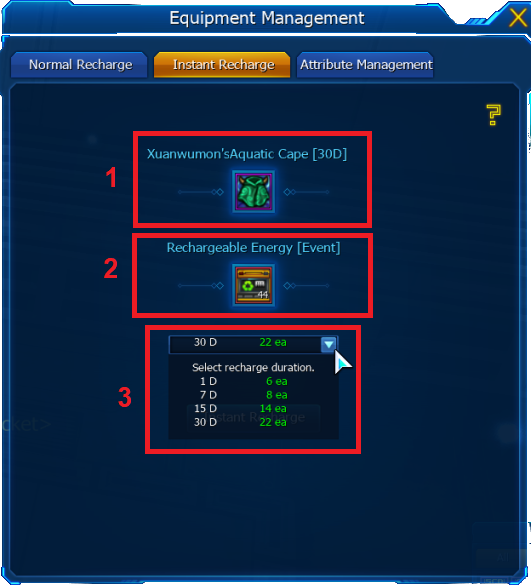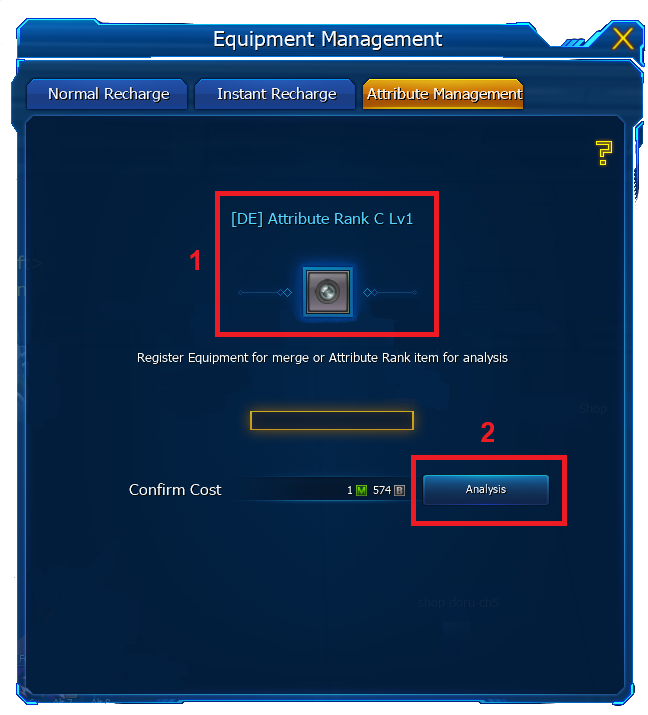Doruphin (Equipment Management)
Instant Recharge
Things you need
- A expired Clothing Part
- The required amount of
 Rechargeable Energy
Rechargeable Energy
How you do it
Talk with ![]() Doruphin <Equipment Management> and open up the Instant Recharge Window
Doruphin <Equipment Management> and open up the Instant Recharge Window
- Step 1
Insert the Clothing Part which you want to recharge.
- Step 2
Insert the Rechargeable Energy.
- Step 3
Now choose for which duration you want to recharge the Clothing Part.
Note
- The required amount of Rechargeable Energy varies. - The process can't be undone and can't be extended (You can recharge only if the Clothing Part expired again)
Attribute Analyse
Things you need
- The required amount of Bits
How you do it
Talk with Doruphin <Equipment Management> and open up the Attribute Management Window
- Step 1
Insert the Chip which you want to scan in the first Box
- Step 2
Now Press Analysis and wait till the Chip got scanned, if you wish you can stop the process. After the process you can see which Value the Chip got.
Note
- The process can't be undone and can't be extended (You can recharge only if the Clothing Part expired again)
- the Chip is after the process tradeable